Back to TheWorxHub for Senior Living Main Menu
Room Booking Billing Setup
With the Room Bookings Pro Edition you can track and manage billings pertaining to room bookings, activities, and catering. If you are planning to bill for room bookings you can customize your invoices with a billing contact name and invoice instructions. You will also need to set up the fees you plan to charge.
Customizing the Invoices
- Click on the Settings tab, then select the Misc tab.
- Click on Room Bookings.
- In the Custom Invoicing Section, select a name you want to appear on the invoice from the Billing Contact drop down menu.
- Enter any Invoice instructions in the free text field. These instructions will print in the footer of the invoice.
- Click Save.
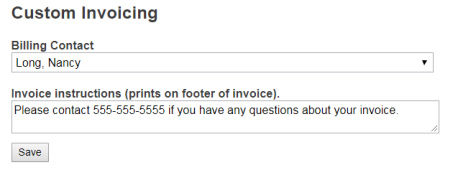
Defining Your Billable Items
- Click on the Settings tab, then select the Misc tab.
- Click on Room Bookings.
- The Room Booking & Catering Fees section is where you can define your billable items. Examples of common billable items include: room reservation fees, A/V setup or equipment rental, catering items, event tickets, cancellation fees, and hourly rentals.
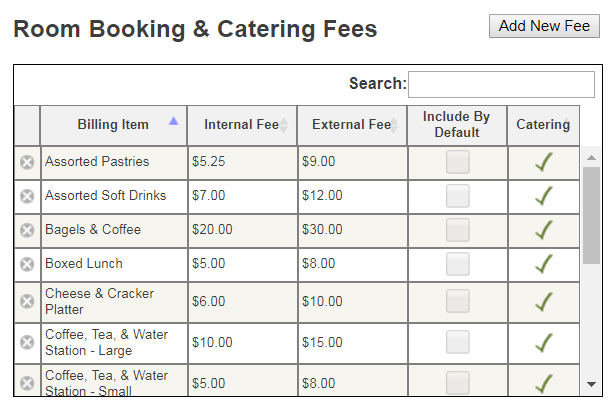
- Click the Add New Fee button to create a new billable option.
- Enter the Billing Item name.
- You can also specify if this is an Internal Fee and/or an External Fee. Supporting two different fees can simplify the process of charging a lower rate for your own residents, compared to situations where you rent out your spaces to external parties for weddings, meetings, or other events. *Note: Fees can be changed for any billable item by overwriting the default price on the room booking form.
- If applicable, select a Billing Code.
- Check the Include by Default box to always add this fee to any room booking billing.
- Check the Catering Item box to allow you to specify more details specific to catering, such as how many it serves, further details about the item, as well as a picture.
- Click Save to add this billing item to TheWorxHub.
